[Vue] 상위 컴포턴트와 하위 컴포넌트 간의 데이터 전달
2022. 4. 21. 16:16ㆍVue.JS
1. 상위 컴포넌트 → 하위 컴포넌트
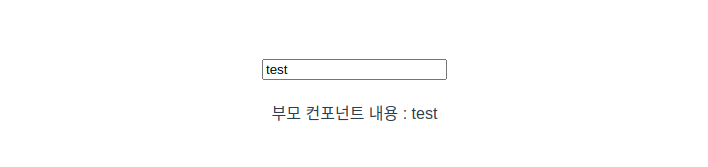
- 상위 컴포넌트에서 props를 이용해 하위 컴포넌트로 데이터를 보내고 / 하위 컴포넌트에서 v-bind로 데이터를 받는다.
- App.vue (상위 컴포넌트)
<template>
<div style="width : 30% display:flex; flex-direction:column;">
<input type="text" v-model="text">
<getData v-bind:values="text"></getData>
</div>
</template>
<script>
import getData from './components/getData.vue'
export default {
data: function() {
return {
text:"",
sendItem:""
}
},
methods:{
inputSend:function(send){
return this.sendItem=send
}
},
components: {
getData,
},
comments:{
'getData':getData,
}
}
</script>
<style>
#app {
font-family: Avenir, Helvetica, Arial, sans-serif;
-webkit-font-smoothing: antialiased;
-moz-osx-font-smoothing: grayscale;
text-align: center;
color: #2c3e50;
margin-top: 60px;
}
</style>- getData.vue (하위 컴포넌트)
<template>
<div style="margin-top:20px">
<span>
부모 컨포넌트 내용 : {{values}}
</span>
</div>
</template>
<script>
export default {
props:['values'],
}
</script>
<style scoped>
</style>
2. 하위 컴포넌트 → 상위 컴포넌트
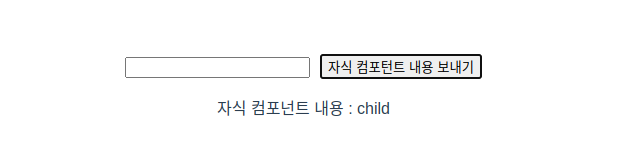
- 하위 컴포넌트에서 $emit을 이용해 상위 컴포넌트로 데이터를 보내고 / 상위 컴포넌트에서는 v-one로 데이터를 받는다.
- sendData.vue (하위 컴포넌트)
<template>
<div style="margin-top:20px">
<input type="text" v-model="childValue">
<button style="margin-left:10px" v-on:click="sendValue">자식 컴포턴트 내용 보내기</button>
</div>
</template>
<script>
export default {
data:function(){
return{
childValue:""
}
},
methods:{
sendValue:function(){
this.$emit("text",this.childValue);
this.childValue="";
}
}
}
</script>- App.vue (상위 컴포넌트)
<template>
<div style="width : 30% display:flex; flex-direction:column;">
<sendData v-on:text="inputSend"></sendData>
<p>자식 컴포넌트 내용 : {{sendItem}}</p>
</div>
</template>
<script>
import sendData from './components/sendData.vue'
export default {
data: function() {
return {
text:"",
sendItem:""
}
},
methods:{
inputSend:function(send){
return this.sendItem=send
}
},
components: {
sendData,
},
comments:{
'sendData':sendData,
}
}
</script>
<style>
#app {
font-family: Avenir, Helvetica, Arial, sans-serif;
-webkit-font-smoothing: antialiased;
-moz-osx-font-smoothing: grayscale;
text-align: center;
color: #2c3e50;
margin-top: 60px;
}
</style>